
In the perfect world, everyone on the maintenance crew is on the same page about what needs completion and how to get it done. Just like your mowers and equipment, you want to be sure everything is working in harmony to efficiently complete tasks.
But this isn’t always the case.
There are plenty of reasons crews fall out of sync. Inexperienced seasonal help comes in during the growing season. Communication may be difficult since parks and recreation maintenance crews are spread across multiple sites. And, well, some individuals believe they know what’s best--even if that’s not how things usually get done.
How can your team be more consistent?
One way is by creating standard operating procedures.
What is a Standard Operating Procedure?
A standard operating procedure (SOP) is a document that clearly states the steps to do a task. Individuals refer to SOPs when they need training or a refresher.
Simple enough, right?
The idea is not complicated. But sitting down to create SOPs may not be as simple as you think. As you start planning or writing them, you may wonder:
- Do I really need standard operating procedures?
- What tasks need SOPs?
- What information format should you use?
- What information should you include?
- How can I make the SOPs readily available?
How Do Written SOPs Help Parks & Recreation Maintenance?
Just about all industries and businesses have a specific way of doing things. Documenting these processes provides several benefits. Here are just a few:
Defining and Maintaining Best Practices
Creating written SOPs allows managers and stakeholders to define the best practices for the agency clearly. Written best practices provide a tangible standard that is more effective than word-of-mouth training.
Consistency and Accountability
Following SOPs lets your team know the correct way to complete a task. If someone is not following the directions, they can be held accountable and refreshed on best practices.
Better Productivity
Following directions designed for efficient task management allows your team to work smarter and faster. Plus, transferring work to another employee is easier if someone is sick or on vacation.
Makes Onboarding Easier
Onboarding and training are easier with clearly defined standard operating procedures. Accessible SOPs allow an individual to refer to the documents whenever necessary. Those training new staff also have an easier time communicating expectations with written directions.
Types of Standardized Operating Procedures
You may be wondering about the best format for standardized operating procedures. It often depends on how your team consumes information, the tasks you’re trying to describe, and how detailed it needs to be.
Step-by-Step
A process is outlined one step at a time. The steps are linear. Think of it like an instruction manual or recipe. In some cases, Step-by-Step SOPs may include images or guided checklists to make the process easier to understand.
Example of Step-by-Step SOP:
Changing a Flat Tire on a Mower
- Turn the mower off and disconnect spark plug wire
- Jack up the mower
- Remove the flat tire
- Etc…
Hierarchical
Hierarchical SOPs break down steps into more detailed instructions to ensure they get done correctly. Complicated or nuanced tasks may be easier to follow when broken down into a series of simple steps
Example of a Hierarchial SOP:
Changing a Flat Tire on a Mower
A.Turn the mower off and disconnect the spark plug wire.
- Get the mower to a flat, hard surface.
- Turn more off and remove key from the ignition.
- Put on safety goggles and work gloves.
- Lift mower’s hood and disconnect the spark plug wire.
- Lower the hood.
B. Jack up the mower.
- Use blocks to immobilize the rear tires.
- Position jack under the mower frame
- Slowly jack up to raise the wheel off the ground
- etc…
Flowchart Format
A flowchart format may be helpful if multiple outcomes occur during a process. This format is more visual and guides an individual through a method based on what gets noticed after each step.
Here's an example of a portion of a flow chart:
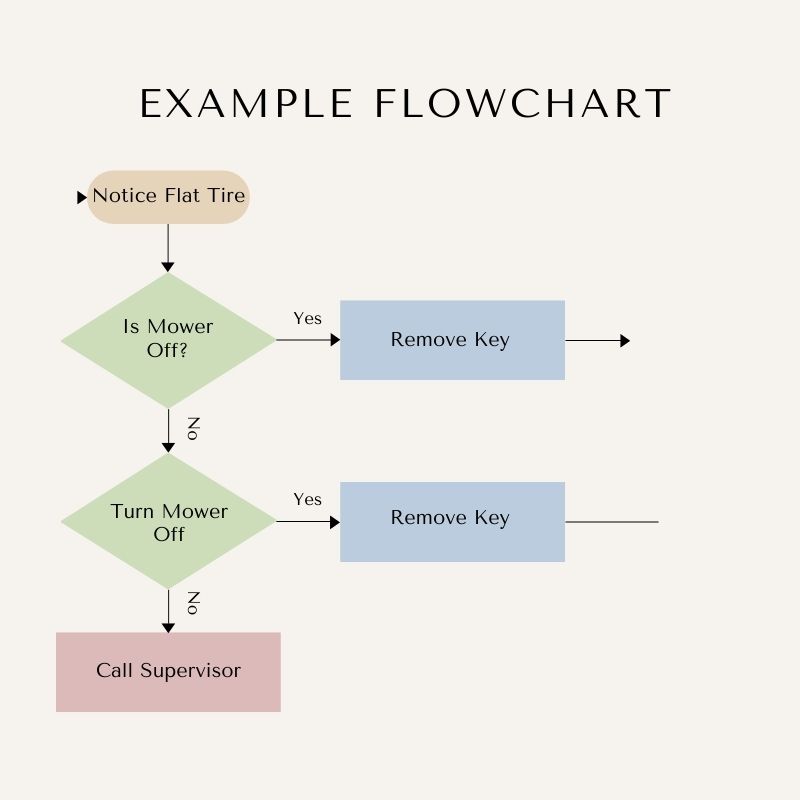
Hybrid Formats
Combining the above formats in a hybrid SOP may better explain some tasks. Of course, you want to keep things as simple as possible, so combing formats should only be used if it makes instructions more understandable.
Tips for Writing Effective SOPs
It may be tempting to bang out a stack of SOPs one afternoon and then put it in the maintenance team’s file cabinet. After all, who really reads these things anyway? Maybe someone in HR doing a yearly review, if anyone.
Clear, useful SOPs get used. They are valuable to the people using them and create systems that make things easier and more efficient. Someone is more likely to refer to an SOP if it helps make their workday clearer or easier. That’s how human beings operate.
Here are some tips for creating usable SOPs. These tips can come in handy if you’re just starting to develop your operating procedures or if your current SOPs need revisions.
Follow the CBS Standard
No, not the television channel. Just an acronym that’s easier to remember because of the television station. CBS stands for:
- Clear: Think of the end users reading the SOP. Use language they understand.
- Brief: Make each instruction as short as possible.
- Simple: If it is extra information that doesn’t keep things moving, delete it.
This is no time to brush up on your similies or use that word that won you a Scrabble game last month. Keep it as clear and straightforward as possible.
Collaborate While Creating the SOP
Collaborating with anyone doing or impacted by these procedures brings different perspectives to the big picture. By working together, the SOP can be molded into a valuable user document and something that will save time, money, and miscommunications.
For example, you’ve been a manager for about three years now. Before that, you were a crew leader. You have a pretty good idea about how things get done. As you’re sharing your SOP drafts with the team, one of the crew leaders let you know the procedure for loading and unloading mowers changed slightly because a couple of parts needed replacement on the flatbed’s ramp.
On the surface, this may seem like a minor edit. But if you consider a new technician struggling with a ramp for 15 minutes and then getting injured when the ramp finally comes loose, then it’s a big deal.
Get as many sets of eyes (from all levels) as possible on those SOP docs before using them. The extra time spent will likely pay off in the long run.
Always Keep the End User in Mind
If the end user is faced with reading a 3-page document about replacing paper towel rolls in the restrooms, their eyes will glaze about halfway through the first page.
Make the SOPs readable and approachable for the end user. There are a few ways you can do this:
- Balance black and white space: Ever go to an older website that has huge blocks of paragraphs and not a lot of space in-between? It’s kind of overwhelming. Separate text into chunks. If an instruction seems too long, break it down. Reading huge paragraphs has its place, but not in the SOP.
- Write at their level: You want to craft SOPs with the language the end user understands. So your SOPs will likely be different for the office staff than teenage seasonal workers. Online readability checkers will tell you what grade level will likely understand a document. You can paste the text into a free Readability Tester like the one from WebFX, and it will give you a quick score.
- Explain, but don’t overexplain: Keep everything on a need-to-know basis. If they don’t need to know why you choose a particular type of chemical to clean an area, don’t bore them with the details.
- Include images or illustrations when applicable: People learn in different ways. Some may catch on just seeing a photo or diagram. Others have an easier time following a systematic set of directions.
Revise!
Your agency is constantly evolving, then so should your SOPs. In the initial stages of implementing an SOP, get feedback from all levels to determine if anything needs changing.
Schedule a periodic review of current SOPs with a team representing all levels of the organization. Also, any time a significant change occurs--new equipment, new site, etc.--update the SOPs.
Keep it Accessible
Out of sight, out of mind. The back of the file cabinet isn’t going to help someone in the field trying to figure out what to do next.
Remember: The time and effort it took you and your team to create these documents pay off when people start using the SOPs.
Modern technology has made it easy for individuals to access documents, like SOPs, from any web-enabled device--from anywhere. Computerized maintenance management systems easily allow individuals to access documents related to a task. No more lugging around instruction manuals or hoping your crew remembers the right way to do something. They have the information they need when they need it.
